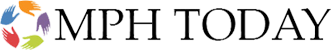
- Your MPH Program
- Schools
- Concentrations
- Blog
- Request Info From Schools
Working on a graduate degree can occasionally get hectic and stressful as you rush to meet deadlines, cram for exams, accidentally skip meals and deal with other issues. Such is life as a grad student, right?
While a typical grad student’s life can certainly be interesting, it doesn’t have to be a mess. There are many ways that modern technology can help you stay organized as you navigate your way through a graduate degree program. Here are nine great apps you can use to help organize your studies and your life.
Evernote
![]() Evernote is an app that is available for a variety of common platforms. As its name implies, it allows you to make and review notes on nearly anything you are working on. You can use it to make a short list, for example, or something much longer. The app is very flexible, and there is a variety of ways to use it to make notes. You can use it for voice memos, simple text, website notations, and others. Evernote is available as a free download with limited features, or as a paid option to access more features.
Evernote is an app that is available for a variety of common platforms. As its name implies, it allows you to make and review notes on nearly anything you are working on. You can use it to make a short list, for example, or something much longer. The app is very flexible, and there is a variety of ways to use it to make notes. You can use it for voice memos, simple text, website notations, and others. Evernote is available as a free download with limited features, or as a paid option to access more features.
Dropbox
![]()
Dropbox is a cloud computing service that lets you upload and store various files for safe storage and retrieval. You can store many different types of files including text documents, PDF documents, photos, videos, and others. With the Dropbox app installed on your computer and internet access, uploading files is as simple as dragging and dropping. Dropbox is great for backing up important files, so you never have to risk losing them. Dropbox offers 2 GB of storage at no cost. Additional storage capacity is available for a fee.
Google Drive

Google Drive is a cloud storage service that is very similar to Dropbox. Google Drive lets you store any file in the cloud and is great to use either as a backup or for primary storage. One of the great things about using a cloud storage service like Google Drive is that you can access your files from any computer, regardless of where you may be. Google Drive offers a very generous 15 GB of storage at no cost.
Penultimate
![]() Penultimate is an app by Evernote that was designed specifically for the iPad. Penultimate lets you make and save hand-written notes right on your iPad. As a bonus, you can save them directly to Evernote’s cloud storage and retrieve and review them later. A free version of Penultimate is available that lets you upload up to 60MB of data a month, which is more than enough for most people. Paid versions are available if you find you need additional storage capacity.
Penultimate is an app by Evernote that was designed specifically for the iPad. Penultimate lets you make and save hand-written notes right on your iPad. As a bonus, you can save them directly to Evernote’s cloud storage and retrieve and review them later. A free version of Penultimate is available that lets you upload up to 60MB of data a month, which is more than enough for most people. Paid versions are available if you find you need additional storage capacity.
Mendeley
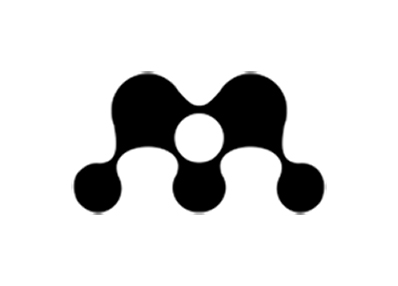
Mendeley is a powerful research tool that is ideal for both grad students and researchers alike and is available for a variety of operating systems. It lets you organize all of your documents, references, and notes on whatever subject you are researching. It can be used both online and offline to highlight or annotate text. You can even use it to generate a citation or bibliography in Microsoft Word, Libre Office, or BibTeX. A free Mendeley account is available that provides up to 2 GB of storage, although a paid subscription is available for those who need additional storage.
Outliner

Outliner is a free app that is available for the iPhone, iPod Touch, and iPad, as well as for devices running the Android operating system. An app is an organization tool that allows you to create to-do lists, shopping lists, make notes, organize projects into tasks and sub-tasks, and others. The app lets you share your outlines with other Outliner users, or you can upload the files the app creates directly to Dropbox.
EasyBib
 EasyBib is an app that automatically creates bibliographies in MLA, APA, Chicago, and other citation styles. It is available for mobile phones, tablets, and computers using a variety of operating systems. A free, limited version of EasyBib is available, although a more feature-rich version is available for a modest monthly fee.
EasyBib is an app that automatically creates bibliographies in MLA, APA, Chicago, and other citation styles. It is available for mobile phones, tablets, and computers using a variety of operating systems. A free, limited version of EasyBib is available, although a more feature-rich version is available for a modest monthly fee.
Focus Time

Focus Time is an app that is available exclusively for the Apple iPad, iPhone, and Mac. The app was designed to help you stay focused on a certain task using the Pomodoro Technique. The Pomodoro Technique involves breaking work down into increments of approximately 25 minutes followed by a short break. The technique improves overall work performance by giving the mind time to rest in between short bursts of work. Focus Time uses a timer to keep track of work and breaks.
Sleep Cycle Alarm

Sleep Cycle Alarm is an inexpensive productivity app that is available for both Apple and Android devices. Once installed, you place your mobile device underneath your pillow as you sleep at night. It then analyzes your sleep patterns and wakes you up during a predetermined 30-minute window when you are in a period of light sleep. Waking up during a period of light sleep is much less jarring on the body than being awakened by an alarm clock. By waking up this way, you will feel like you are waking up naturally instead of during a time that is not in sync with your body’s natural sleep patterns.
Back to Main Blog PageAre you ready to learn more? Request Info from Schools